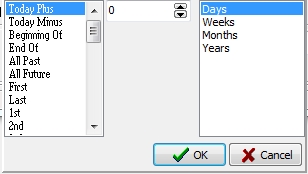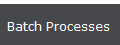 button and select
button and select 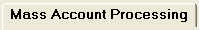 tab.
tab. This feature allows you to use Date Relative Dates on Batch Processes making regularly scheduled Automation possible.
Note: This is a Version 8 Feature. For information on obtaining this or any other feature, please contact the Sales Department
From Main Screen of CollectMax, click the 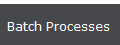 button and select
button and select 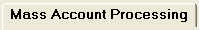 tab.
tab.

To use Date Relative Dates, click the  box for Use Date Relative Dates.
box for Use Date Relative Dates.

All the dates will be changed to using relative dates.